


**May not be supported on all browsers.
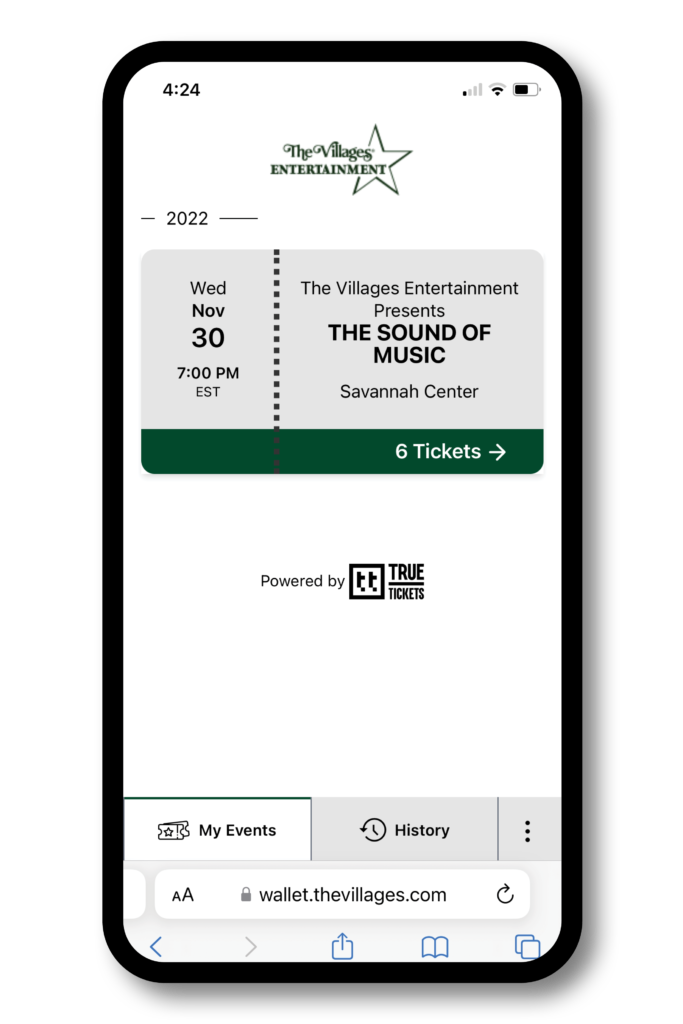
Once logged in, select the ticket(s) you would like to share.
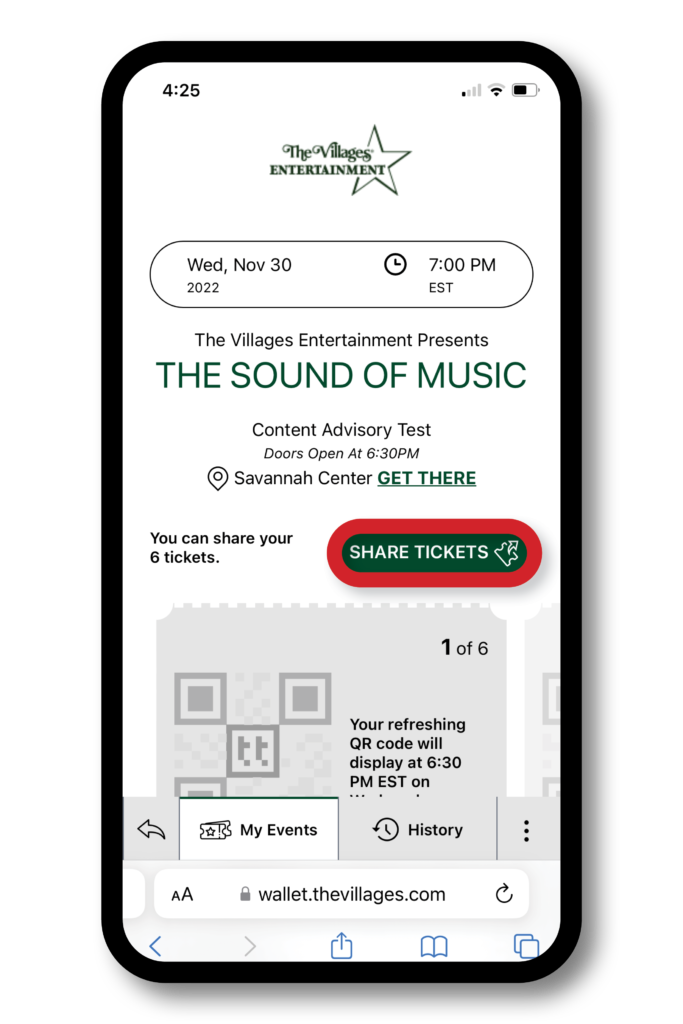
Select SHARE TICKETS.
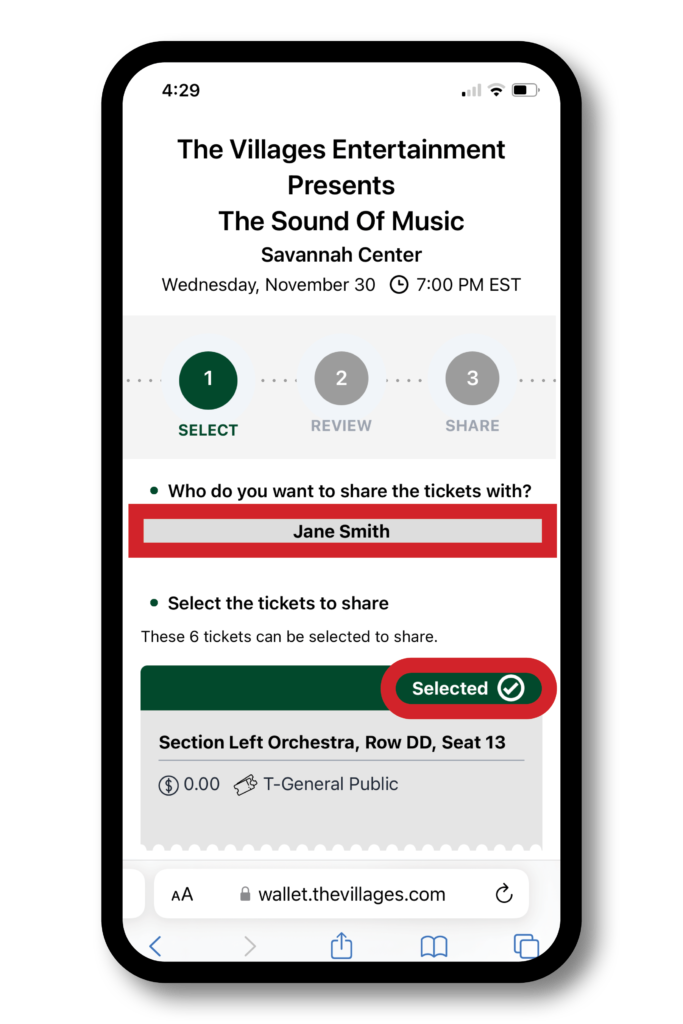
Fill in some brief information on those you are sharing a ticket with.
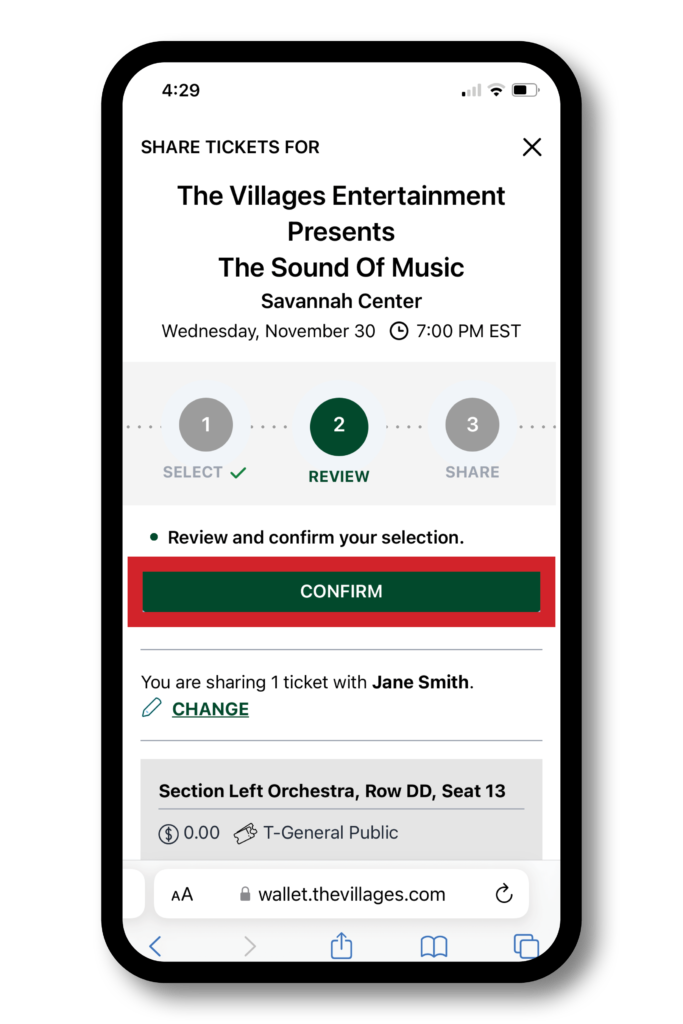
Confirm the details you input are correct.
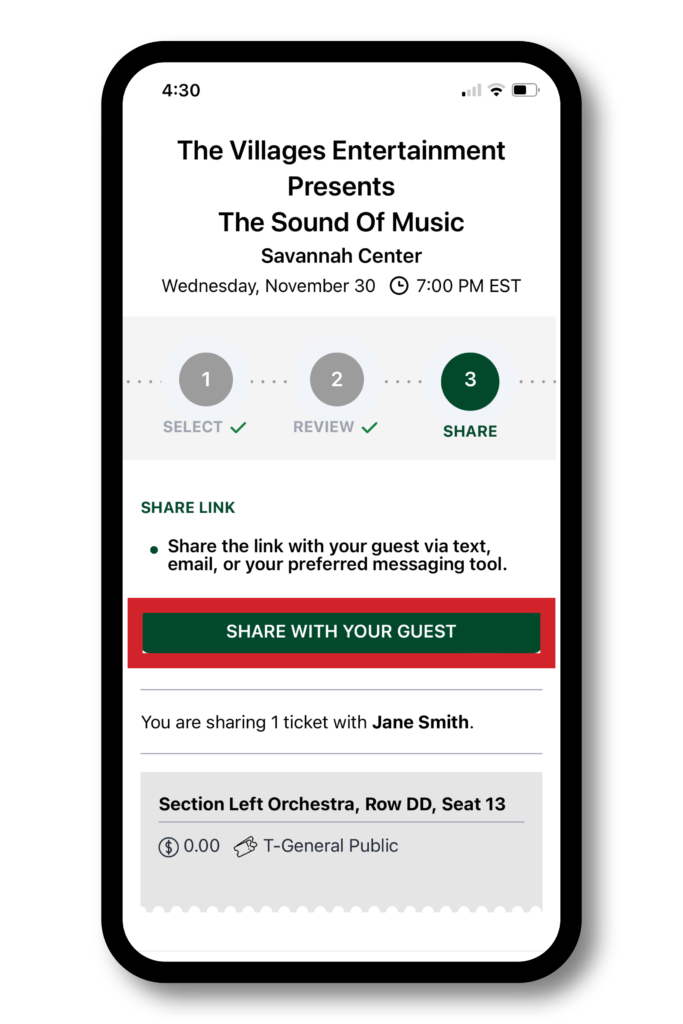
Select SHARE WITH YOUR GUEST and your guest will receive a notification that you have shared a ticket with them!
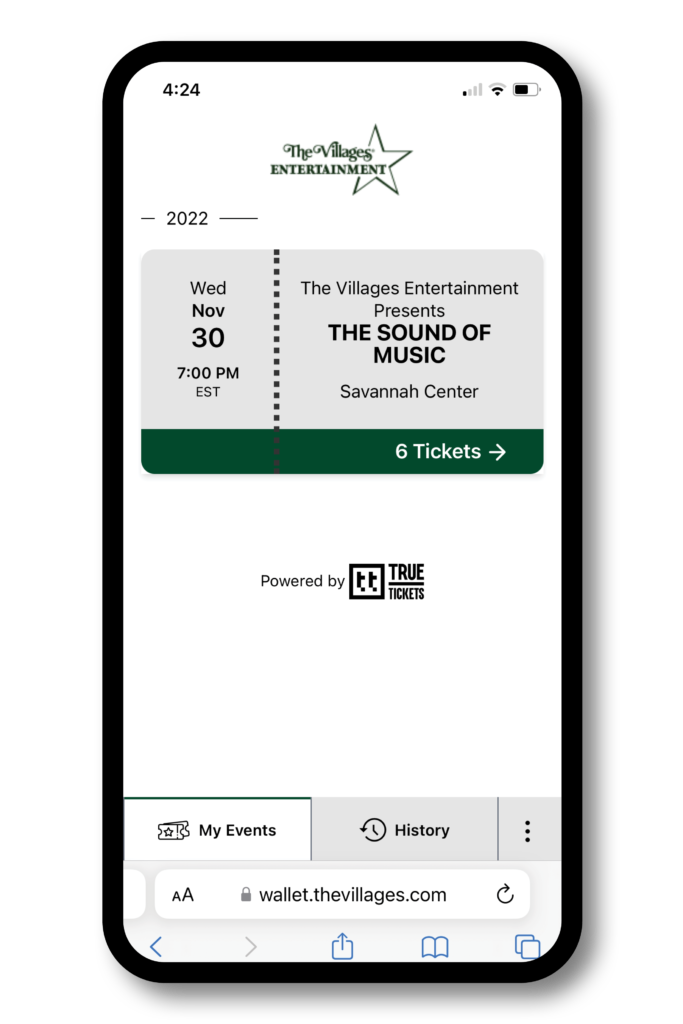
Once logged in, select the ticket(s) you would like to share.
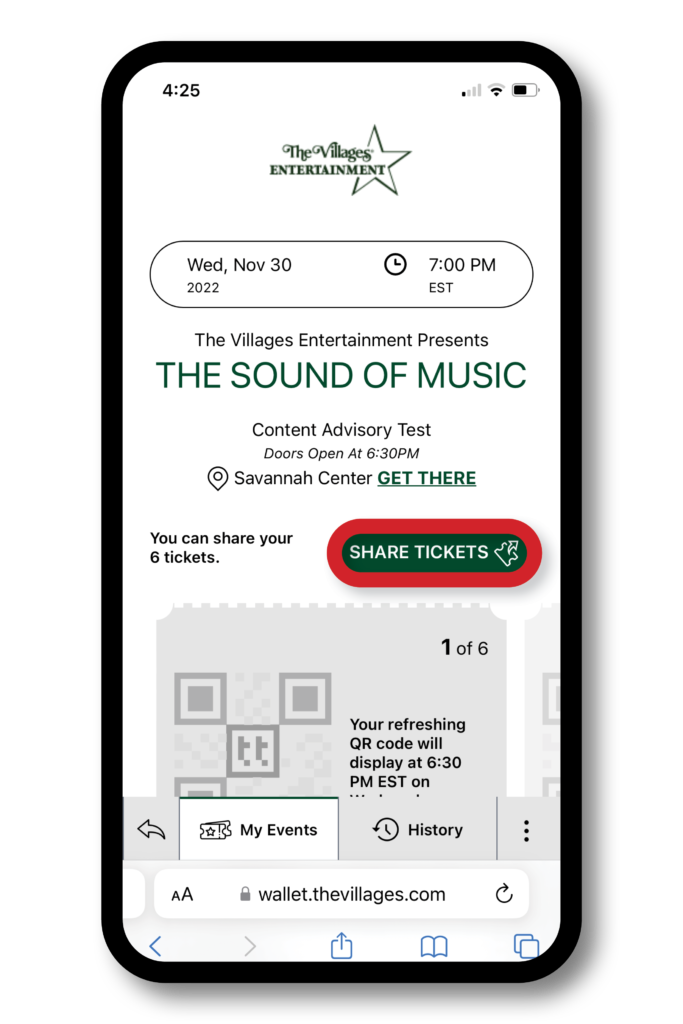
Select SHARE TICKETS.
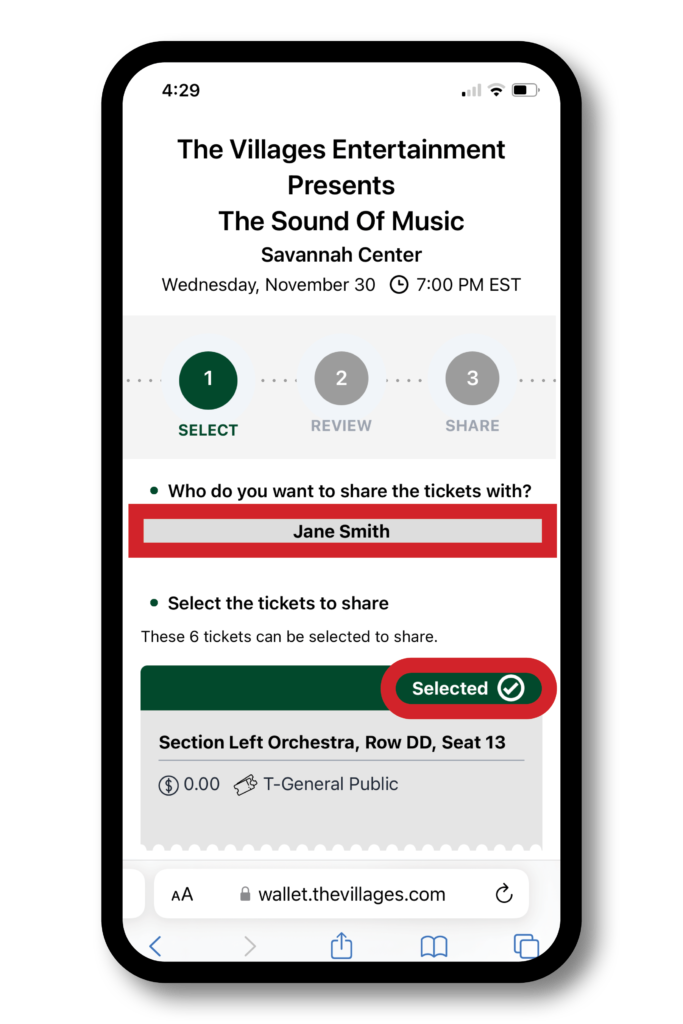
Fill in some brief information on those you are sharing a ticket with.
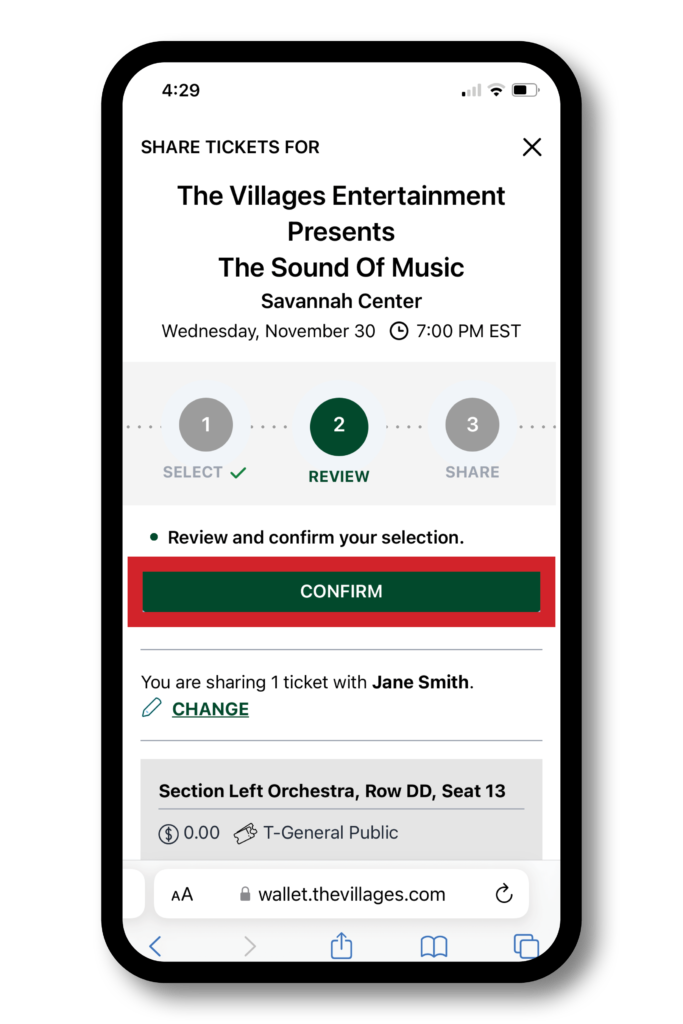
Confirm the details you input are correct.
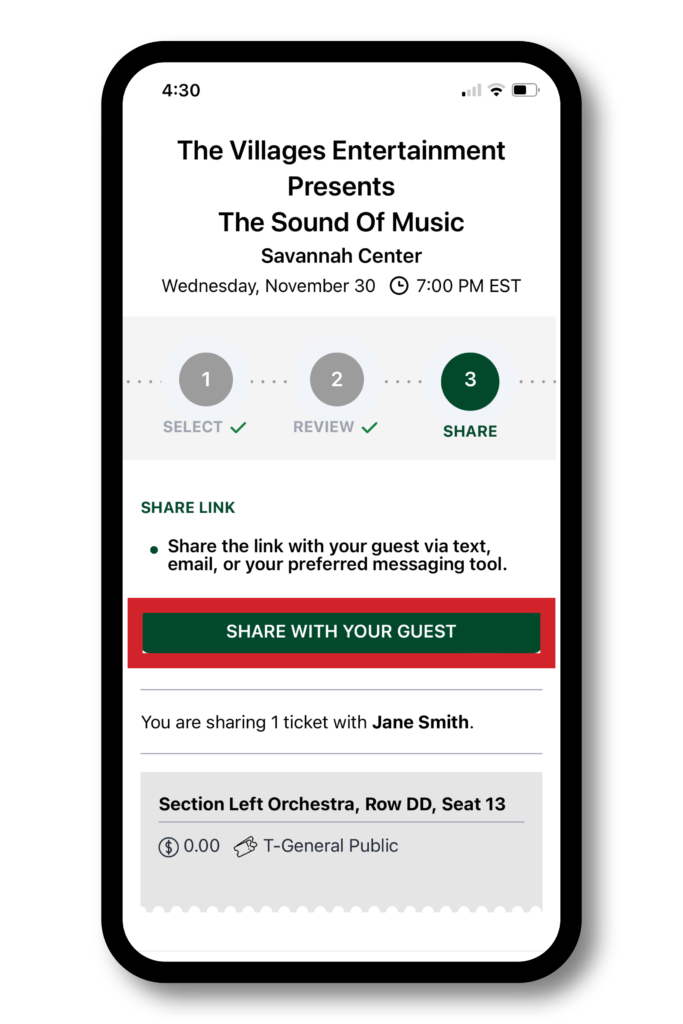
Select SHARE WITH YOUR GUEST and your guest will recieve a notification you have shared a ticket with them!